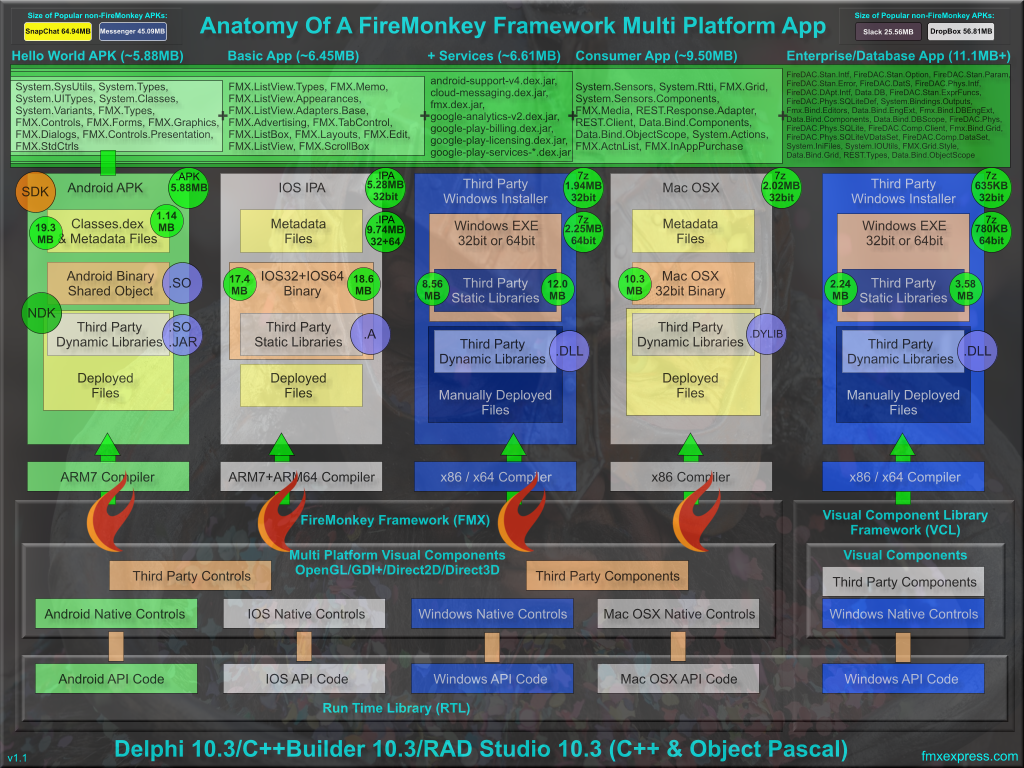![]()
![]()
If you are new to working with a full featured framework like Firemonkey you may be wondering at the size of the apps that Delphi 10.3 Rio Firemonkey generates. The Firemonkey Framework has hundreds of thousands of lines of code that allows you to jump ahead and start building the app you want to build now instead of the bricks in the road to get there. Hopefully this infographic will provide some insight into what makes up an APK/IPA cross platform application deployed from Delphi 10.3 with the FMX framework. The infographic covers Android, IOS, Windows, and Mac OSX apps/packages/libraries/archives created using the Firemonkey framework. Tools that utilize the Firemonkey framework are Delphi 10.3, C++Builder 10.3, and RAD Studio 10.3. The infographic only covers Release mode (something you could deploy to your customers). I have also included a VCL section in the infographic so that you can compare the Windows only VCL framework to the cross platform FMX framework. Also keep in mind that when you use debug information or are in Debug mode your file could be significantly larger. The sizes of the generated files are included in the green circles. There is the normal compiled size and then there is the compressed or packaged size. APK and IPA files are packaged and compressed. The compressed sizes for Windows and Mac OSX were achieved using the 7Zip format. Here is some information directly from the infographic as well about what units are included in a FMX app on Android (it is slightly different on each platform) and how those units effect the size of the deployable file.
Let’s start off with a Hello World app which is basically a FMX form with a TLabel on the form. This comes out to around ~5.88MB when deployed to Android as an APK. Even though this is a Hello World app there is already much more functionality here than just the ability to print out ‘Hello World’ to the screen. A true ‘Hello World’ would be much smaller because it would lack these Firemonkey framework units. The FMX and RTL units included are:
System.SysUtils, System.Types, System.UITypes, System.Classes, System.Variants, FMX.Types, FMX.Controls, FMX.Forms, FMX.Graphics, FMX.Dialogs, FMX.Controls.Presentation, FMX.StdCtrls
Next up I’ve listed what I call a Basic App that clocks in at ~6.45MB. A basic app has some more visual controls available to it like a TListView, a TEdit, a TListBox, a TTabControl, a TMemo, and even some access to advertising. Here are the FMX units included (in addition to the units from the Hello World app):
FMX.ListView.Types, FMX.Memo, FMX.ListView.Appearances, FMX.ListView.Adapters.Base, FMX.Advertising, FMX.TabControl, FMX.ListBox, FMX.Layouts, FMX.Edit, FMX.ListView, FMX.ScrollBox
This next tier of app size I’ve termed Services because it is basically some Android JAR files which when fully included bring the app up to around ~6.61MB. These services are basically helper services for Android (some of which are provided by Google) like Google IAP, GCM, and Analytics. You can include and exclude each of these files from your APK separately. Here is a list of the additional files:
android-support-v4.dex.jar, cloud-messaging.dex.jar, fmx.dex.jar, google-analytics-v2.dex.jar, google-play-billing.dex.jar, google-play-licensing.dex.jar, google-play-services-*.dex.jar (there are a number of play services covered by this wildcard)
Next up we have what I have termed the Consumer App style app tier which rings in at around ~9.50MB. Obviously if you add more or differently functionality the size of your app can fluctuate greatly. You could also build games and they might fall in this size range depending on how many external graphics and sound you used. This type of app includes more functionality like the RESTClient, the in app purchases unit, sensors, a grid component, and the camera component. Here are the additional FMX and RTL units included by the IDE when these new components (in addition to all of the above) were added:
System.Sensors, System.Rtti, FMX.Grid, System.Sensors.Components, FMX.Media, REST.Response.Adapter, REST.Client, Data.Bind.Components, Data.Bind.ObjectScope, System.Actions, FMX.ActnList, FMX.InAppPurchase
Lastly we have the Enterprise and Database App tier which comes in at around ~11.1MB+ but can increase size from here the more you add to your app. This includes FireDAC functionality for accessing an SQLite database, LiveBindings to bind the data to a grid, accessing various path utility functions, and creating ini files for settings storage. At this level you can add tens of thousands of lines of code and lots of forms and the app could still be around this size. The RTL and FMX units included when this functionality was added (in addition to all of the above units) are as follows:
FireDAC.Stan.Intf, FireDAC.Stan.Option, FireDAC.Stan.Param, FireDAC.Stan.Error, FireDAC.DatS, FireDAC.Phys.Intf, FireDAC.DApt.Intf, Data.DB, FireDAC.Stan.ExprFuncs, FireDAC.Phys.SQLiteDef, System.Bindings.Outputs, Fmx.Bind.Editors, Data.Bind.EngExt, Fmx.Bind.DBEngExt, Data.Bind.Components, Data.Bind.DBScope, FireDAC.Phys,FireDAC.Phys.SQLite, FireDAC.Comp.Client, Fmx.Bind.Grid,FireDAC.Phys.SQLiteVDataSet, FireDAC.Comp.DataSet, System.IniFiles, System.IOUtils, FMX.Grid.Style, Data.Bind.Grid, REST.Types, Data.Bind.ObjectScope
You can also take a deep dive into the Firemonkey Framework itself using the Delphi Unit Dependency Scanner. The unit dependency scanner will show you all of the units that your app uses and all of the units that those units use in a treeview. It will also show line numbers of each unit and a total line number count of your entire project.
You can find out more about the Firemonkey Framework on the Embarcadero DocWiki and on the FiremonkeyX website.
Download the full Anatomy of a Firemonkey Framework Multi Platform App infographic for future reference.
![]()

 The Hospitality Survey App template that Embarcadero has released for Delphi 10.2 Tokyo through their GetIt platform is quite extensive. I have put together a developer guide video for the project which explains more in depth. The video explains each of the four different projects that make up the Hospitality Survey App. These projects include:
The Hospitality Survey App template that Embarcadero has released for Delphi 10.2 Tokyo through their GetIt platform is quite extensive. I have put together a developer guide video for the project which explains more in depth. The video explains each of the four different projects that make up the Hospitality Survey App. These projects include: