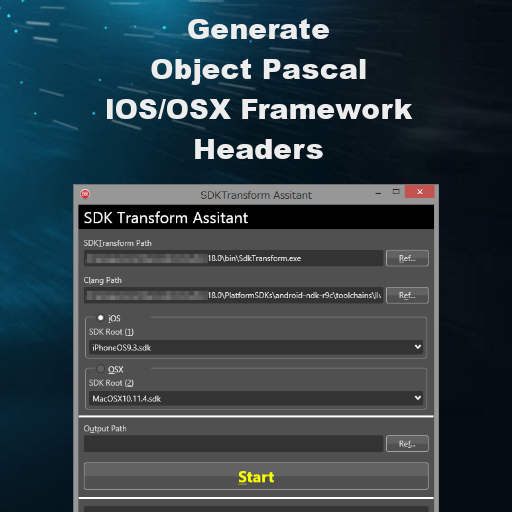![Delphi Berlin Firemonkey Component Sets Android IOS]()
![Delphi Berlin Firemonkey Component Sets Android IOS]() There are quite a few Firemonkey component sets available for Delphi Berlin which can get you ahead of the game when developing for Android and IOS. Think of component developers as another part of your team: they do the foundation work for you so you can focus on the actual functionality. Here are thirteen of these component set developers which give you access to everything from FFMPEG video playback to amazing grid capabilities to in app payments to cross platform math libraries to artificial intelligence libraries to scripting components to database access components to native maps to bar code reading and even enhanced camera functionality. Achieving success through third party components is a powerful developer force multiplier.
There are quite a few Firemonkey component sets available for Delphi Berlin which can get you ahead of the game when developing for Android and IOS. Think of component developers as another part of your team: they do the foundation work for you so you can focus on the actual functionality. Here are thirteen of these component set developers which give you access to everything from FFMPEG video playback to amazing grid capabilities to in app payments to cross platform math libraries to artificial intelligence libraries to scripting components to database access components to native maps to bar code reading and even enhanced camera functionality. Achieving success through third party components is a powerful developer force multiplier.
Alexander Sviridenkov provides the HTML Component Library which contains an HTML Component Library, an HTML Report Library, and an HTML Editor Library. The components are written in Object Pascal and do not use WebView or any other plugins or third party controls. The library contains an HTML parser, an XML parser, a CSS parser, DOM classes with JQuery support, SVG rendering, HTTP/HTTPS clients, and an HTML rendering engine.
Devart provides enterprise grade universal data access component suite called UniDAC. This is an amazing data access component suite which provides direct database access from Android, IOS, Windows, and Mac for a variety of databases. It is possible to connect to Oracle, SQL Server, MySQL, PostgreSQL, and SQLite without using a client library with these components. They also have a SecureBridge offering which provides SSH, SSL, and SFTP components for Firemonkey in Delphi Berlin.
Dew Research provides MtxVec which is an object oriented numerical library for mathematical, signal processing and statistical functionality. On Windows machines it leverages mathematical, signal processing and statistical SSE2, SSE3, SSE4.2 and Intel AVX 1.0 and AVX 2.0 instruction sets. The add ones for MtxVec are DSP Master which is the advanced signal processing package, Stats Master which is the statistical package, and Data Miner which are the artificial intelligence enabling components.
Flash AV Software Corp. provides professional components based on the FFMPEG library and they have a huge number of features. If you are doing video playback professionally on Android and IOS this is the component set to have. They have FFMPEG wrappers for Android, IOS, Windows, and OSX but their components are separated by platform. It features H264 Hardware Decoder playback on some devices devices and support both ARMV7 and ARMV7S CPUs. The formats it supports are all formats supported by FFMPEG and in addition it can play videos from memory stream, HTTP, HTTPS, RTMP, and MMS.
JVESoft provides the JVESoft Components Suite which is a large set of components which are vary useful for any developer releasing professional consumer level apps on Google Play and the Apple App Store. The suite comes with a large number of third party ad component integrations, analytics, in app purchases, push notifications, simplified setting storage and social login components.
Mitov Software provides quite a few components but for Firemonkey in Delphi Berlin they offer IntelligenceLab, AnimationLab, and LogicLab. IntelligenceLab consists of components with everything from classifiers, to converters, to filters, to generators, to timing components, to training components. These components could be used to build OCR applications, computer vision functionality, SPAM filters, AI, speech recognition, and decision making functionality. AnimationLab comes with three different components which are ALTimeline which allows you to manipulate components and their properties based on a timeline, ALMass which allows you to apply mass effects to Firemonkey 3D components, and ALDrag which allows you to apply drag effects. LogicLab allows you to simulate and display logic conditions using tools like logic operators, segment decoders, binary encoding & decoding, ALU & magnitude comparer, and more.
RiversoftAVG provides a number of component sets including SVG Component Library, Charting Component Suite, Genetic Algorithms, Fuzzy Logic, and Inference Engine Component Libraries. The SVG Component Library allows you to Load, Edit and Save SVGs as SVG and Delphi Binary. Vector graphics are drawn at runtime which allows them to appear smooth regardless of the resolution and DPI of the device. The Charting Component Suite has over 19 different chart types which include area, arrow, pie, line shape, bubble, donut, candlestick, and graph to name a few. The Genetic Algorithms set is a powerful genetic algorithms and genetic programming solution. The Fuzzy Logic set has 29 different fuzzy hedges like addition, about, not, very, normalize, and many more. It does fuzzy correlation and inference. Finally, the Inference Engine is a powerful set of components which implement rule based intelligence and fuzzy logic.
Steema provides TeeChart Pro which is a charting component library that offers hundreds of Graph styles in 2D and 3D for data visualization, 56 mathematical, statistical and financial Functions for you to choose from together with an unlimited number of axes and 30 Palette components. Additionally, they have the Steema Business Intelligence component set which is open source and in active development. The SteeBI project is a component set to provide an effective way for specialists and analysts to turn data into meaningful visualizations and reports.
TMS Software provides a massive number of Firemonkey interface and data exchange components. They include TMS Charts, TMS Cloud Pack, TMS FNC Chart, TMS FNC UI Pack, TMS Filters, TMS FlexCel, TMS Pack, TMS WebGMaps, TMS WebOSMaps, TMS iCL, and TMS mCL all for Firemonkey. There are all kinds of buttons, HTML components, charts, gauges, web browsers, maps, native controls, Excel components, cloud connections, and much much more. All of the Firemonkey components can be licensed as one giant Firemonkey Component Studio or each set can be licensed separately. Additionally, they provide a set of business components with ORM, scripting, workflow, REST/JSON libs, data replication, and data modeling functionality.
VIRT Laboratory’s paxCompiler provides an amazing set of Object Pascal, Basic, and Javascript scripting components. It is an embeddable compiler and interpreter engine that allows you to import the interface sections from your Delphi Berlin units and access the rest of your code from the interpreted script itself. You can access the main form of your application from the interpreted script for example. It also supports compiling executables on Windows and evaluating script at runtime. If you’re building any kind of scripting into your apps be sure to take a look.
WinSoft provides a huge number of individual components and library wrappers for accessing various devices like bar code recognition readers, the device cameras, COM ports, JDBC, DirectX Joystick, JSON files, CSV files, NFC, PDF, HID USB, and many more. Check each individual component for it’s device compatibility because they all vary across Android, IOS, OSX, and Windows. You can also get all of the components in one giant Winsoft Component Package.
Woll2Woll provides a versatile grid component suite called FirePower for all the Firemonkey platforms in Delphi Berlin which are Android, IOS, OSX, and Windows. It allows you to embed controls like buttons and images into the grid. It supports multiple columns and you can multiple select columns as well. It has seamless filtering and allows you to use in memory information from FireDAC and TClientDataSet. Records or cells can have custom fonts or custom colors for even more flexibility.
There are many more free and commercial Firemonkey components out there from other developers and vendors that we weren’t able to cover in this article.
Check out our other Firemonkey posts to find out more about them!
![]()

 Embarcadero has released an update for Delphi 10 Seattle which has quite a few significant bug fixes in it. There are quite a few fixes for the C++ compiler, a few fixes for the VCL, a couple fixes for the Help area, and some fixes that polish up the IDE as well. Apparently there was a crash with TPushEvents that is now fixed. There was an issue with adding your own JAR files to Android apps (which was causing it not to work; a workaround was available). And one IDE issue giving people trouble “IDE is unusable without scaling on high DPI” is listed as fixed. Some fixes are IOS or Android specific. Marco Cantu has a blog post up explaining some of the other fixes. Over 250 bug fixes are included. Here are the Firemonkey Framework specific customer reported bugs that are listed as fixed:
Embarcadero has released an update for Delphi 10 Seattle which has quite a few significant bug fixes in it. There are quite a few fixes for the C++ compiler, a few fixes for the VCL, a couple fixes for the Help area, and some fixes that polish up the IDE as well. Apparently there was a crash with TPushEvents that is now fixed. There was an issue with adding your own JAR files to Android apps (which was causing it not to work; a workaround was available). And one IDE issue giving people trouble “IDE is unusable without scaling on high DPI” is listed as fixed. Some fixes are IOS or Android specific. Marco Cantu has a blog post up explaining some of the other fixes. Over 250 bug fixes are included. Here are the Firemonkey Framework specific customer reported bugs that are listed as fixed:


 Developer Thomas G. Grubb from RiverSoftAVG has upgraded his SVG Component Library with new functionality and support for Firemonkey in Delphi 10 Seattle. SVG stands for Scalable Vector Graphics and is an industry standard vector based file format. Vector graphics are drawn at runtime which allows them to appear smooth regardless of the resolution and DPI of the device. They can be a good alternative to shipping multiple bitmaps for each different device resolution in your apps. This new version has an SVG image list component which can save memory and disk space especially on mobile. You can also edit and save SVG files with these new components in addition to Delphi binary files plus you can now embed the SVG files within your applications. We’ve covered
Developer Thomas G. Grubb from RiverSoftAVG has upgraded his SVG Component Library with new functionality and support for Firemonkey in Delphi 10 Seattle. SVG stands for Scalable Vector Graphics and is an industry standard vector based file format. Vector graphics are drawn at runtime which allows them to appear smooth regardless of the resolution and DPI of the device. They can be a good alternative to shipping multiple bitmaps for each different device resolution in your apps. This new version has an SVG image list component which can save memory and disk space especially on mobile. You can also edit and save SVG files with these new components in addition to Delphi binary files plus you can now embed the SVG files within your applications. We’ve covered 



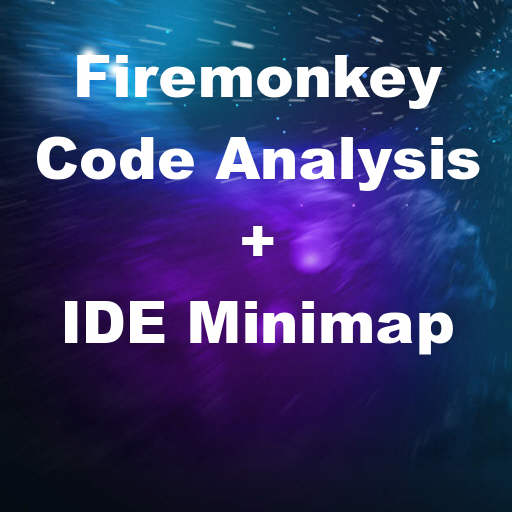


 TMS Software has released a new logging framework for Firemonkey in Delphi 10 Seattle. A logging framework allows you to log data or messages while your code is running. It is a useful method of debugging when you are working across a myriad of devices. The new logging framework provides a huge number of output interfaces including support for the console, HTML, Text file, CSV file, TCP/IP, Browser, Windows Event Log, and others. The logging framework is built with support for Firemonkey so it runs on Android, IOS, OSX, and Windows. It supports multithreading and it’s thread safe. It is paired with a Delphi Seattle IDE plugin which helps automate the tasks of adding the needed units, output handler code, and toggling comments. There is even a separate TCP/IP client which makes it easy for viewing logs remotely. It should also work with Appmethod and probably C++Builder. This is a commercial framework but a free trial is available.
TMS Software has released a new logging framework for Firemonkey in Delphi 10 Seattle. A logging framework allows you to log data or messages while your code is running. It is a useful method of debugging when you are working across a myriad of devices. The new logging framework provides a huge number of output interfaces including support for the console, HTML, Text file, CSV file, TCP/IP, Browser, Windows Event Log, and others. The logging framework is built with support for Firemonkey so it runs on Android, IOS, OSX, and Windows. It supports multithreading and it’s thread safe. It is paired with a Delphi Seattle IDE plugin which helps automate the tasks of adding the needed units, output handler code, and toggling comments. There is even a separate TCP/IP client which makes it easy for viewing logs remotely. It should also work with Appmethod and probably C++Builder. This is a commercial framework but a free trial is available.